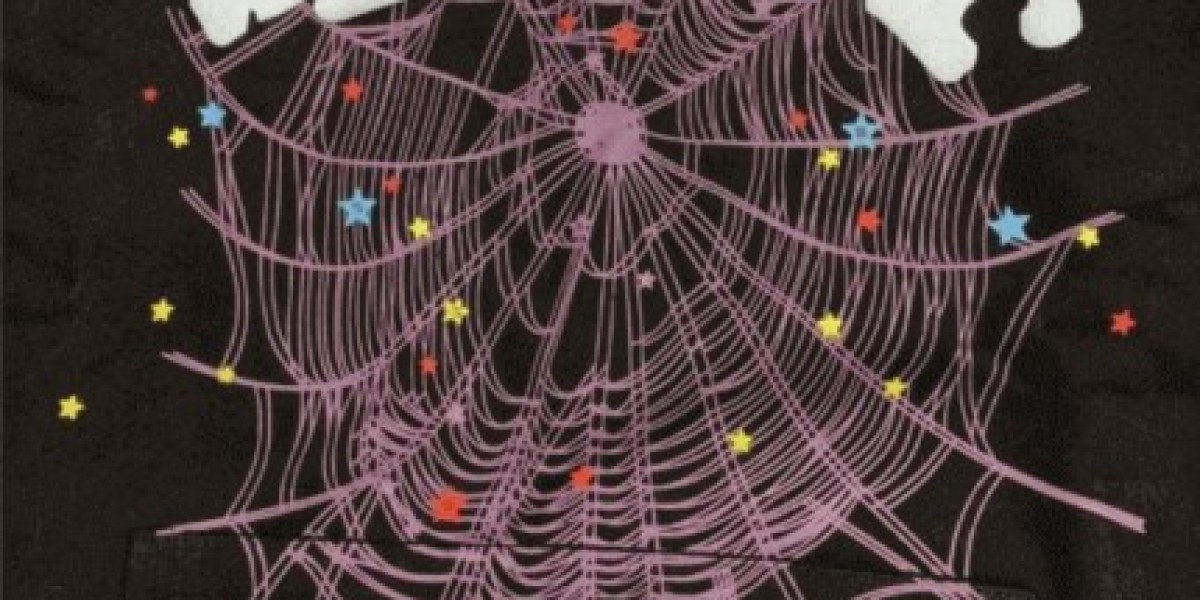Introduction
The external floppy drive may seem like a relic in today’s world of cloud storage and high-speed USB drives, but for those needing to access legacy data, these devices still hold relevance. External floppy drives allow modern computers without built-in floppy disk readers to access information stored on the now-obsolete 3.5-inch floppy disks.
What is an External Floppy Drive?
An external floppy drive is a portable device that connects to a computer via USB or another interface to read and write data from floppy disks. While internal floppy drives were common in PCs decades ago, modern systems no longer include them, making external drives the primary option for accessing older floppy disk data.
Types of Floppy Disks Supported
Most external floppy drives are designed to read 3.5-inch floppy disks, which were widely used from the 1980s through the early 2000s. Some drives may also support older 5.25-inch disks, though these are far rarer. The 3.5-inch disks usually held up to 1.44 MB of data, which was once considered substantial but now pales in comparison to today’s gigabyte and terabyte storage options.
Applications of External Floppy Drives
Accessing Legacy Data
One of the primary reasons people still use external floppy drives is to access important or nostalgic data stored on floppy disks. Many businesses and individuals have archives of important documents, photos, or programs on these disks. External floppy drives allow users to retrieve this information and transfer it to more modern storage solutions, ensuring the data isn’t lost.
Using Vintage Software
Some older software, particularly those designed for DOS or early versions of Windows, was distributed on floppy disks. External floppy drives are often used by enthusiasts or professionals in fields like retro gaming, software preservation, or research to install and run vintage programs that would otherwise be inaccessible.
Data Recovery and Preservation
Archivists, historians, and IT professionals may use external floppy drives to recover and preserve data from floppy disks. This can be particularly important in fields like government, law, or academia, where older documents may still be needed for reference or legal purposes. Floppy disks degrade over time, so recovering the data while it’s still accessible is crucial.
Choosing the Right External Floppy Drive
Compatibility and Connectivity
When choosing an External Floppy Drive, compatibility is key. Most modern drives connect via USB, ensuring they work with both Windows and macOS systems. However, users should verify that the drive supports their operating system, especially for newer systems where legacy hardware compatibility might be limited.
Ease of Use
External floppy drives are generally plug-and-play, meaning they don’t require additional drivers or software for installation. Simply connecting the drive to a USB port allows the computer to recognize it, and users can begin reading and writing to floppy disks immediately.
Preserving Legacy Data in a Modern World
While the floppy disk has long been replaced by more efficient storage solutions, external floppy drives remain relevant for those who need to access data stored on older media. They offer an easy, affordable solution for preserving and recovering important information, ensuring that valuable data from the past is not lost to time.
Conclusion
The external floppy drive bridges the gap between modern technology and legacy storage formats. While no longer a standard tool, it continues to serve a niche but important role in data access, software preservation, and digital history. For those with floppy disks filled with irreplaceable data, an external floppy drive offers a simple way to unlock the past and safeguard it for the future.