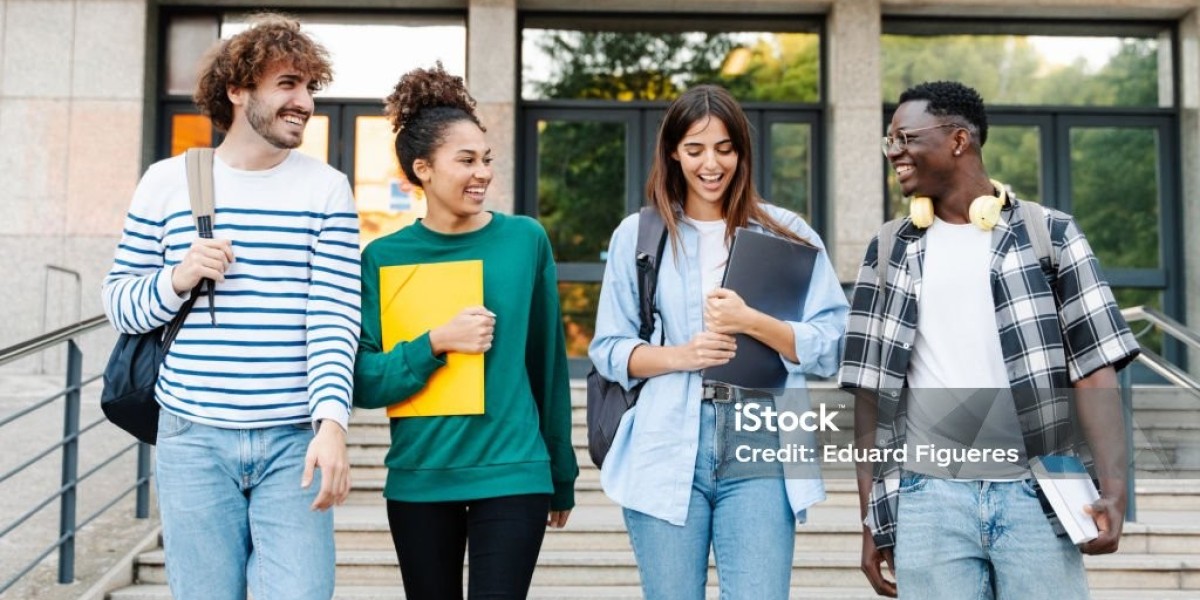The MBA admission process through CAT begins with a seamless registration process, allowing aspirants to take the first step toward their dream management programs. Follow this step-by-step guide to register successfully for the CAT exam:
Step 1: Visit the Official CAT Website
Go to the official CAT website (iimcat.ac.in) and create a new user profile. Provide your name, email ID, and mobile number for registration.
Step 2: Log In to Complete the Application Form
After successful registration, log in using your credentials. Fill out the detailed application form, which includes personal details, academic qualifications, and work experience (if applicable).
Step 3: Select Your Preferred Test Cities
Choose up to six test cities based on your convenience. The exam authority will allocate the nearest test center based on availability.
Step 4: Upload Documents
Upload the required documents, including your recent passport-sized photograph, signature, and any category certificates (if applicable). Ensure the files meet the specified size and format requirements.
Step 5: Pay the Application Fee
Pay the CAT registration fee online using debit/credit cards, net banking, or UPI.
Step 6: Submit and Download Confirmation
Review your application for accuracy before submission. Save and print the confirmation page for future reference.
Completing these steps ensures your participation in the MBA admission process through CAT and sets you on the path to achieving your management aspirations.