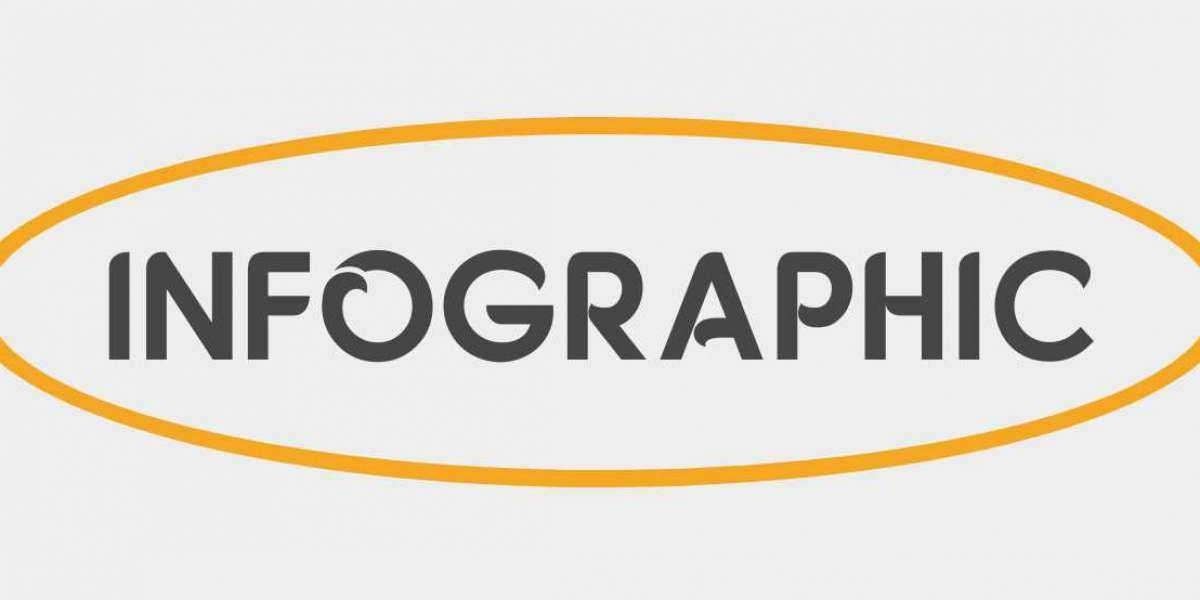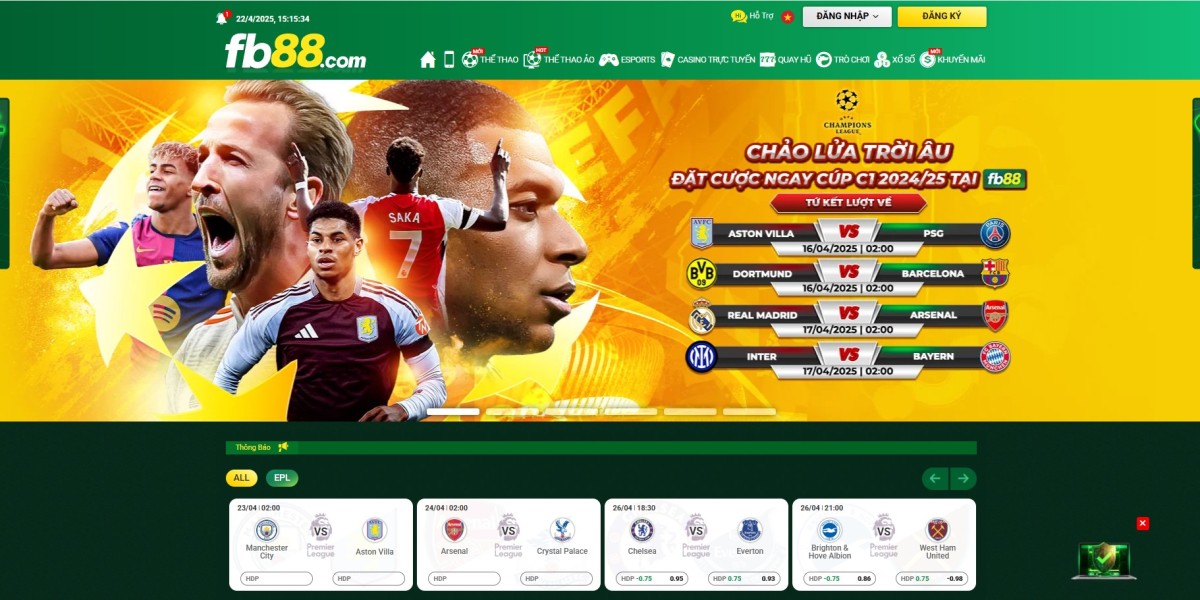AI reverse image search uses artificial intelligence to help you identify objects, find similar images, or trace the source of a photo instantly. Unlike traditional methods, AI-powered tools can understand image content more deeply—offering faster, more accurate results. Here's how to use them on mobile and desktop:
Method 1: Using Google Lens (Mobile and Desktop)
Open the Google app, Google Photos, or Google Lens app.
Tap the Lens icon (a camera symbol).
Either:
Take a photo using your camera.
Upload an image from your gallery.
Google Lens will perform an AI reverse image search, identifying objects, text, or related images.
Scroll down to see visually similar results and related sources.
Method 2: Using Chrome’s Built-In Google Lens
Open Google Chrome on your phone or computer.
Find the image you want to search.
Tap and hold (on mobile) or right-click (on desktop) the image.
Select “Search image with Google Lens.”
Chrome will use AI to find matches, similar images, and context around the photo.
Method 3: Using Third-Party AI Tools
Several apps and websites use AI reverse image search to go beyond basic matching:
Download or open apps like Photo Sherlock, Reversee, or TinEye AI Search.
Upload or capture an image.
The AI will analyze the image and show matches from across the web.
Some tools also detect facial features, landmarks, and logos using machine learning.
Benefits of AI Reverse Image Search
Recognizes objects, text, and scenes with more context
Finds similar images, even with different angles or lighting
Detects fake or manipulated content
Helps identify products, places, and people
AI reverse image search is the modern way to explore the web through images. With just a photo, you can unlock details, spot trends, or verify authenticity in seconds—powered by smart technology.