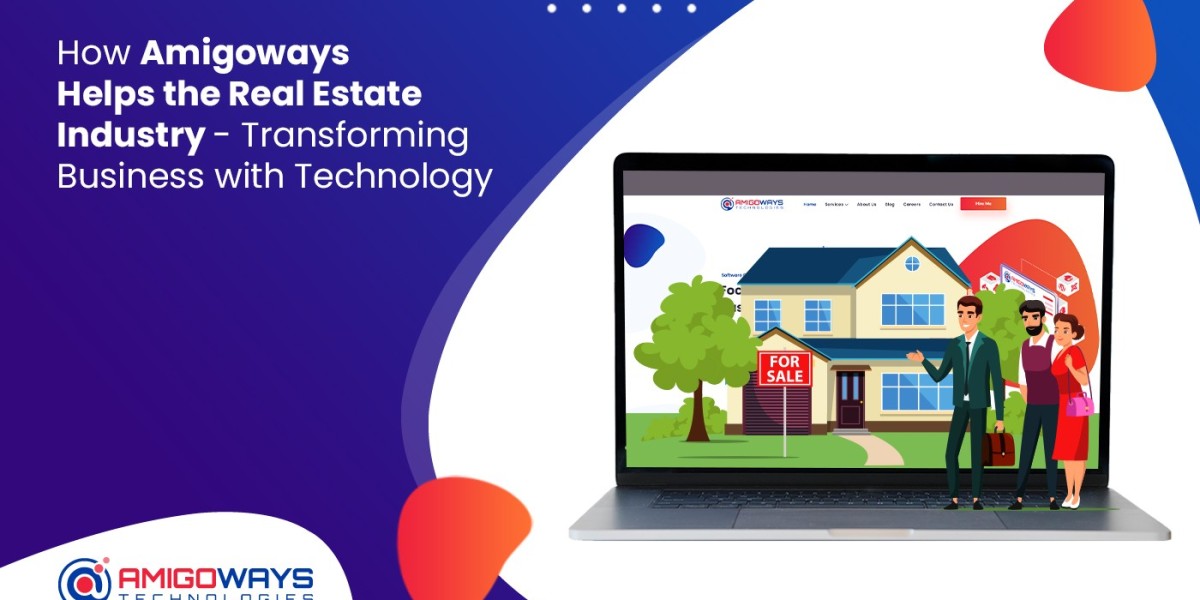Enhancing Gameplay in Strongman Simulator
In Roblox's Strongman Simulator, players can tap into the essence of strength, power, and heroism.
Here's how you can enhance your gameplay:
- Energy and Training :
- Accumulate energy by engaging in various activities.
-
Visit the gym regularly to boost your strength through consistent training.
-
Unlocking Potential :
- The more effort you put into your workouts, the stronger your character will become.
-
With increased strength, you’ll access additional game features and items.
-
Shazam! Event :
- To celebrate the launch of Shazam! Fury of the Gods, an exclusive event is live in Strongman Simulator.
-
Players can earn special gear inspired by the iconic superhero.
-
Getting the Items :
- Ready to collect Shazam! items? Here’s how:
- Participate in event challenges and complete tasks.
- Keep an eye out for limited-time opportunities to earn exclusive gear.
Gear up in your superhero costume and dive into the exciting world of Roblox’s Strongman Simulator to claim your Shazam! items!
-
Unlock five exclusive Shazam! items in Roblox’s Strongman Simulator for free!
-
Start with the Golden Apple, a visually appealing snack that’s perfect for fitness enthusiasts.
-
Next up, grab Hespera’s Crown and the Shazam! Lightning Aura, inspired by characters from the latest movie.
-
Don't miss out on the Root Dragon items: the Root Dragon Head and Root Dragon Wings.
-
These final two collectibles not only showcase your character's power but also add a stylish flair to your avatar!
To acquire the Shazam! items in Roblox's Strongman Simulator, follow these essential steps:
- Strengthen Your Character
- Focus on enhancing your character's abilities.
-
This improvement is crucial for competing in tug-of-war events.
-
Tug-of-War Events
- Engage in matches against various characters.
-
Your goal is to defeat specific opponents to unlock exclusive items.
-
Target Opponents for Items
- Golden Apple: Defeat Anthea.
- Shazam! Lightning Aura: Overcome Kalypso.
-
Hespera's Crown: Triumph over Hespera.
-
Root Dragon Items
- Prepare for tougher challenges.
- To earn the Root Dragon Head , you must defeat all three daughters—Anthea, Kalypso, and Hespera—in a single tug-of-war match.
- For the Root Dragon Wings , take on the formidable Root Dragon itself.
By following this guide, you’ll be well on your way to unlocking the coveted Shazam! items!
Unlock Shazam! Items Guide
To acquire the Shazam! items in Roblox's Strongman Simulator, follow these steps:
- Compete in tug-of-war matches against other players.
- Triumph over your opponents to unlock exclusive items.
- After winning, navigate to the avatar editor.
- Check your inventory for the newly obtained item, which could be either an apple or a dragon head.
Keep in mind that after unlocking an item, you’ll need to wait 24 hours before challenging another opponent.
- Focus on improving your strength to take down the sisters while you still have the chance!
Thank you for following our guide on the Shazam! event in Strongman Simulator.
- For further Roblox insights, don’t forget to explore our other guides.
- You can also discover more gaming content on our Facebook page!
Roblox Robux: What are They and How to Get
Roblox Robux is the premium in-game currency used within Roblox to purchase items, accessories, avatar upgrades, and developer products, as well as to access exclusive games. Players can obtain Robux through various game trading platforms by topping up, allowing them to enhance their gaming experience. Although Robux does not have real monetary value, it grants users a limited license for in-game transactions, making it a vital component of the Roblox ecosystem.
Why Buy Roblox Robux on LootBar?
If players want to top up Roblox Robux, they may want to consider the LootBar game trading platform. LootBar stands out with its competitive pricing, offering some of the lowest prices available, which means players can get more Robux for their money. This is particularly advantageous for those on a tight budget looking to enhance their gaming experience without overspending. Additionally, players wondering how to get a robux in roblox will find LootBar's offerings both appealing and cost-effective.
LootBar prioritizes security, using secure payment methods like PayPal and credit cards to protect users' financial information. The platform's strict verification process ensures that sellers are legitimate and trustworthy, providing buyers with peace of mind. Moreover, LootBar offers 24/7 customer support, ready to assist players with any issues that may arise during the transaction process. This comprehensive support ensures a smooth, hassle-free experience for those seeking how to get robux on roblox , making LootBar a reliable choice for topping up.
A Step-by-Step Guide to Top Up Roblox Robux on LootBar.gg
To begin the Roblox top up process on LootBar.gg, first navigate to their official website at https://lootbar.gg . Once there, select your preferred language and currency, then log into your account. In the top-up section, choose the game you wish to top up; in this case, select Top Up > Roblox. You can directly access this page by visiting https://lootbar.gg/top-up/roblox.
Next, choose the Robux package you wish to purchase, such as 800 Robux, and click on the "Top-up now" button. You will then need to select your preferred payment method and click on the "Pay Now" button to complete the transaction. Once the payment is made, provide your account details and password to allow LootBar.gg to transfer the Robux to your Roblox account.